
Artemis ABA
September
Product Update
New for You !
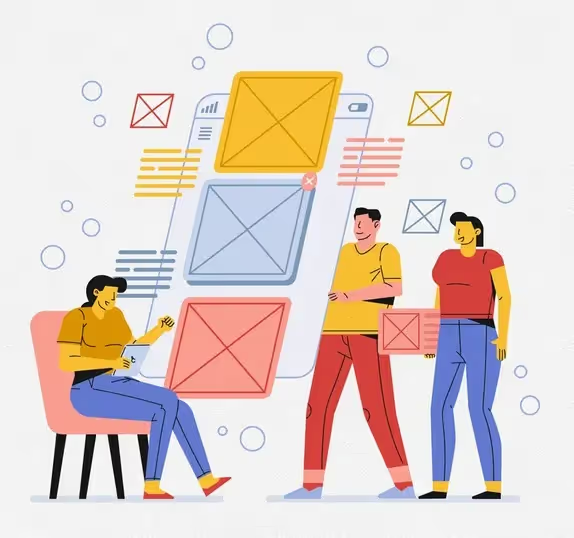
Hey there,
This release brings powerful new tools and smarter workflows: build custom treatment plan templates, explore enhanced client filters, and access the VB-MAPP tool right in the Client Plan. Plus, enjoy smoother performance, key fixes, and a bulk session note download feature coming soon!
Major Updates

- Assessment Report - Template builder: Create and customize treatment plan templates directly in the Setup module. Authorized users can build templates and share them across the practice. Contact your customer support team for access and setup guidance.
- VB-MAPP Integration: A new tab in the Client Intervention Plan was added for Assessment tools. Here, you can access the VB-MAPP assessment tool, where you can assess your clients, complete the score grid, find instructions and guides, and create IEP Reports.
- Client List:
The Client module has been expanded with new columns and filters:
View insurance details (Payor, Insurance ID, Effective Date) and supervising providers directly from the client list.
Access Advanced Filters for refined search, including Parent Name, Client Type, Service Type, Referring Physician, and more! - Files in Data Collections: In the Additional Info tab of the Client Intervention Plan, you can add Clinic Notes (text, images, or links) or Reference Files (downloadable files) to appear in Data Collections. In Data Collections, you can access these in the Session Menu.

Additional Changes
Payments screen.
View up to 200 payments per page using the rows dropdown at the bottom of the screen.
Remove chat option.
Practices now have the ability to disable chat functionality.
Session Merge.
The Generate Claim button now remains visible when expanding sessions.
Goal bank character limit.
Increased the character limit for Target and Skill names to 600 characters.
Guarantor SSN.
Capture a guarantor’s social security number in Client 360 → Insurance Service: Guarantors. Displayed in the format XXX-XX-1234.
Taxonomy Code Setup.
In Setup → Practice Insurance, choose which taxonomy code appears on
claims — either the billing provider’s or the rendering provider’s.

Bug Fixes

Documents tab.
Fixed issues with sorting by expiration date and editing document descriptions in Client 360.
ABC Data Collection.
Resolved a bug where blank fields prevented ABC data from appearing. Now, all data displays regardless of field completion.
Primary and Secondary Claims.
Fixed a submission issue to reduce the risk of claim rejections.
User Access Management.
Resolved errors encountered when editing access levels in Setup → User Access Management.
Graphical Analysis - Date Filter
Graphical Analysis - Date Filter
Session Timer.
A bug was fixed so that now the session clock will continue to run despite the device’s screen going black.
Coming Soon – Even More Features to Look Forward To!

Bulk Session Note Download
You will soon be able to download session notes in bulk for your clients. No more one-by-one downloads or support requests - this feature will be directly accessible for your convenience.
To enable or learn more about these exciting new features, simply reach out to our customer support team at customersupportticket@artemisaba.com. We’re here to help!
We hope these updates make your practice operations smoother and more efficient! If you have any questions or need assistance, don’t hesitate to reach out to our support team.
Thanks for being a part of the Artemis family! We can’t wait for you to explore these new features. Happy practicing!🌟
We’re here to support you every step of the way! If you’d like any of these optional features enabled, simply contact us at customersupportticket@ArtemisABA.com
Artemis ABA Inc., One Hanover, 16633 N Dallas Pkwy, Suite 456, Dallas, TX 75001, US, (469) 242-6053
Unsubscribe Manage preferences



