
Artemis ABA
September
Product Update
New for You !
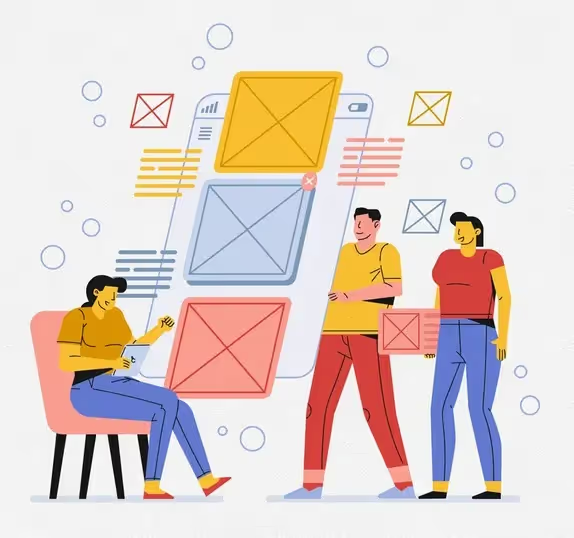
Summary
In our latest release of Artemis, we've implemented numerous enhancements across our modules. Key updates include new filter options for block schedule requests and updated client supervision calculations, ensuring accurate percentage displays.
Clinical improvements focus on the Client Intervention Plan and graphing capabilities, including graphing by prompt level, additional analysis capabilities in the column view, and graphing behavior reduction targets. Within Client 360, users can now specify the effective date for client availability.
Billing and administrative updates include new session merge capabilities with the ability to select multiple locations and a new Service column on the Session Merge page. Improvements to reversal payment processing have been completed for smoother financial management.
These updates aim to enhance operational efficiency and user experience across clinical, billing, and administrative tasks within Artemis.
The following features are now available, please contact the customer support team at customersupportticket@ArtemisABA.com to enable these features.
Release Notes
Home-Block Schedule

- Filters for Block Schedule Requests: New filter options available for block schedule requests, including location and status (e.g., Approved, Rejected).
Home - Client Supervision

- Client Supervision Percentages: Resolved the bug where client supervision percentages were not loading correctly in the home dashboard.
Clinical - Authorizations

- Warning Indicator for Negative Auth Units: Implemented a warning indicator for negative authorization units to prevent errors.
Clinical - Client Intervention Plan

- Minimum and Maximum Trials: Fixed a bug where the minimum and maximum trial options were not appearing immediately when creating a new target in the Client Intervention Plan.
- Column View Capability: The days since last occurrence for a target is now displayed in column view of Client Intervention Plan.
Clinical - Graphing

- Prompt Hierarchy: Cleaned up the prompt hierarchy view in the Client Intervention Plan and new graphing ability at the prompt level.
- Behavior Reduction - Graphing Zeros: Ensured the graphing of zeros from the target created date and added the ability to skip plotting data per session.
- Skip Plotting Data: Ability to choose at the practice level which CPT codes default to skip plotting versus plot behavior targets as zero.

- Interval Type: Users can now specify the type of interval when adding an interval target to the goal bank.

- Pay Period Summary Report: Updated to display hours to two decimal places in the Pay Period Summary Report.

- Effective Period for Client Availability: Added functionality to specify start and end dates for client availability within Client360.
- Remove Insurance: Admin users now have the ability to remove insurance information from Client360.

- CPT-Specific Session Note Templates: Updated various session note templates to meet industry standards.
- Session note Bug: Resolved an error message bug encountered when saving session notes.
- Assessment Template: Updated Assessment Report Templates.
Billing - Session Merge

- New Service Column: Added a new service column to the Session Merge page.
- Multiple Locations: Users can now select multiple locations during Session Merge and Advanced Merge processes.
- Loading Issue Resolved: Fixed a loading issue on the Merge/Advanced Merge tab.

- Reversal payments posting: Resolved issues related to reversal payment posting and updated Payment Alerts.

- Invoice Generation: Updated information retrieval for invoice generation documents.

- Autocomplete Issue Resolved: Fixed an issue with autocomplete functionality during typing.
- Support Tickets: Enhanced the view of support tickets within Artemis.
- Help page: Introduced a new and improved Help Page view with popular help page suggestions. Explore the updated Help page here.
If you need help enabling these features, please contact customer support at customersupportticket@ArtemisABA.com
These updates are significant strides in enhancing the Artemis system's functionality and user experience. We're committed to continuously improving and providing you with the best possible service. Stay tuned for more exciting updates in the future!
Thank you for being part of the Artemis community. We cannot wait for you to experience these exciting enhancements firsthand!
Stay tuned for more updates and let us work together to elevate your practice with Artemis by your side. 🌟




