
Artemis ABA
September
Product Update
New for You !
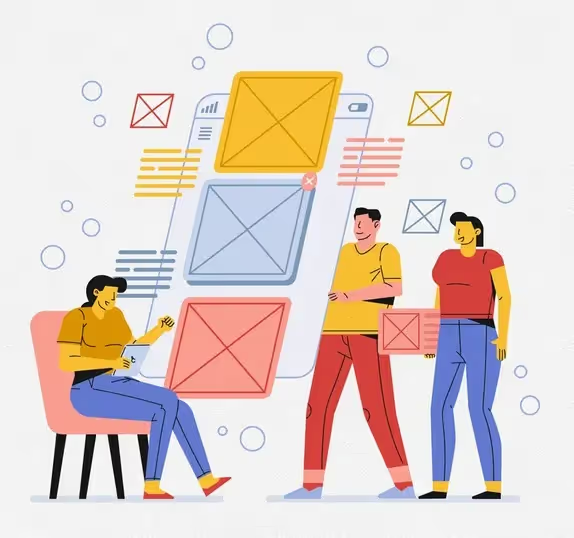
Hey there,
We’re excited to bring you the latest updates and improvements in our May 2025 release. This version focuses on streamlining data collections, enhancing billing workflows, and resolving key bugs for a smoother user experience.
- Major Updates
- Additional Changes
- Bug Fixes
- Dashboard Reports
- Target Instructions Formatting
- Calendar View Overlap
- Assessment Templates
- Billing: Payments List
- Graphical Analysis – Target Names
- Sequence View – Target Reordering
- Data Point Mismatch
- Billing: Adjustments – Paid/Closed Filter
- Min/Max Criteria
- Data Collections – Description Formatting
- Appointment Creation – Provider Order
- Edit Appointment – CPT Codes
- Coming Soon
- Learn More
- Support
Major Updates
- Delete Session Data: Accidentally add incorrect data during data collections? No problem! You can now multi-select individual trials or select the entire target to delete in bulk. Say goodbye to deleting entries one by one!

- Insurance Filter Improvements: The Insurance filter on the Billing Main screen now allows you to easily select one or multiple insurance options from a dropdown.

Additional Changes
- Service Address Visibility: Staff can now view the service address associated with appointments in the My Sessions section of Data Collections.

- My Incomplete Sessions – Edit Session Data: Editing session data just got easier. You can now modify incomplete sessions directly from the "My Incomplete Sessions" view, no need to search for them again.

Billing Enhancements
- Authorization Effective Dates: Quickly locate authorization effective dates while creating or reviewing claims throughout the Billing module.

Bug Fixes
- Dashboard Reports: Fixed display issues causing screens to be cut off when viewing or editing reports.
- Target Instructions Formatting: Bullet points and numbered lists now render correctly in target instructions across Data Collections
- Calendar View Overlap: Resolved layout issues where calendar view options were overlapping.
- Assessment Templates: Clicking "Close" in New Assessment/Reassessment templates now exits without saving unintended changes.
- Billing: Payments List: Fixed an issue where some insurance names were not appearing.
- Graphical Analysis – Target Names: Resolved a bug preventing some target names from displaying.
- Sequence View – Target Reordering: Reordering targets in the Client Intervention Plan’s Sequence View now works as expected.
- Data Point Mismatch: Fixed inconsistencies between target status and data point shapes/colors.
- Billing: Adjustments – Paid/Closed Filter: Corrected display of Paid/Closed adjustments when using the Claim Status filter.
- Min/Max Criteria Editing: Min/Max Criteria is no longer a required field when editing targets via the Results page: Edit Target option.
- Data Collections – Description Formatting: Bullet points and lists in skill/target descriptions now appear properly.
- Appointment Creation – Provider Order: Rendering and supervising providers now display in alphabetical order.
- Edit Appointment – CPT Codes: Fixed an issue that caused some CPT codes to be missing in the Edit Appointment screen.
Coming Soon
Stay tuned for new features and enhancements rolling out in the coming month Watch this space!
Learn More on Our YouTube Channel
Explore detailed walkthroughs and tips:
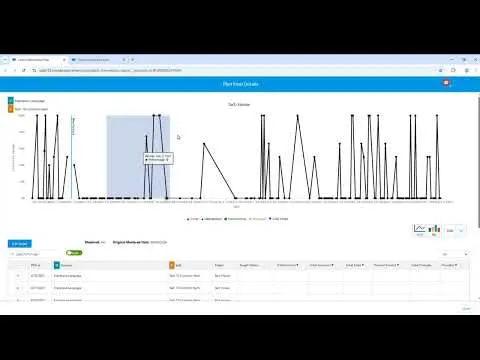
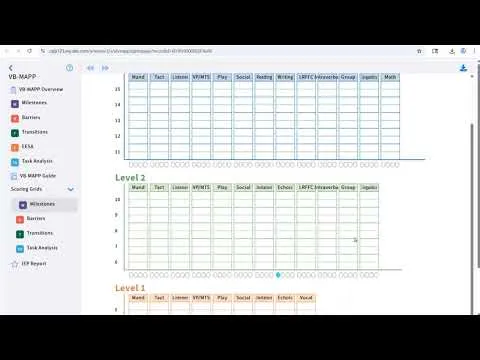

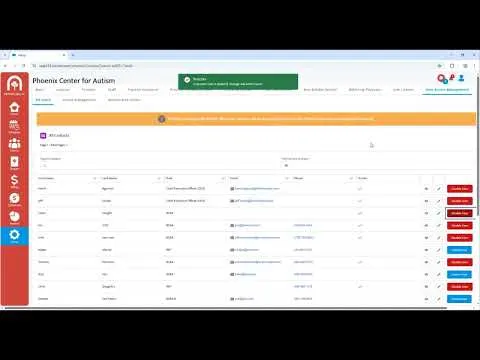
We hope these updates make your practice operations smoother and more efficient! If you have any questions or need assistance, don’t hesitate to reach out to our support team.
Thanks for being a part of the Artemis family! We can’t wait for you to explore these new features. Happy practicing!🌟
We’re here to support you every step of the way! If you’d like any of these optional features enabled, simply contact us at customersupportticket@ArtemisABA.com
Artemis ABA Inc., One Hanover, 16633 N Dallas Pkwy, Suite 456, Dallas, TX 75001, US, (469) 242-6053
Unsubscribe Manage preferences



